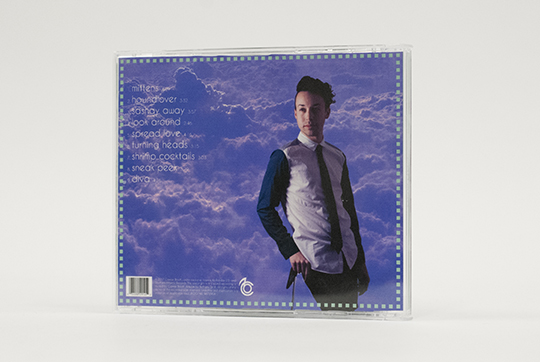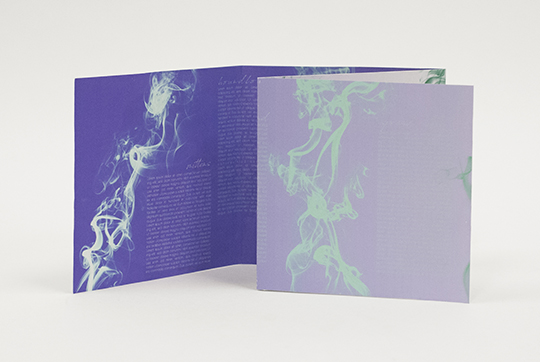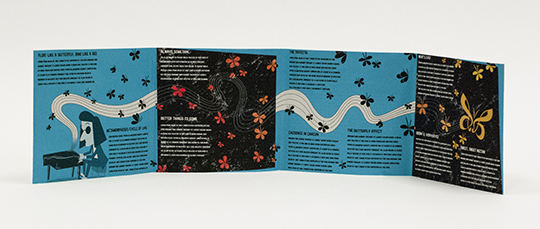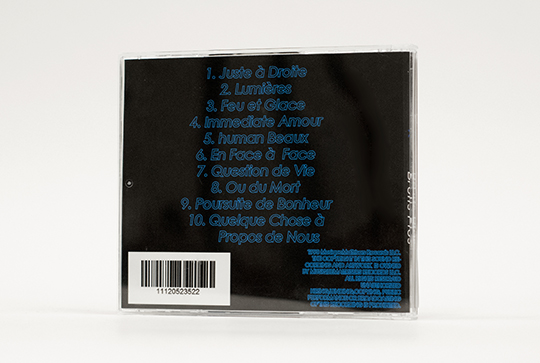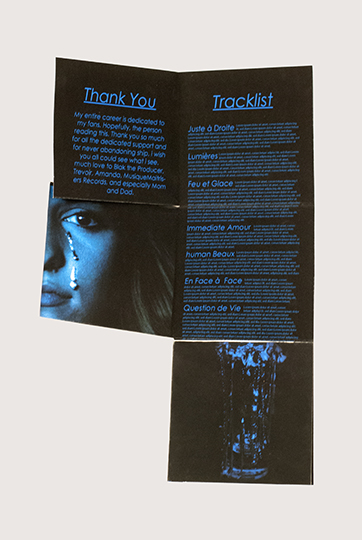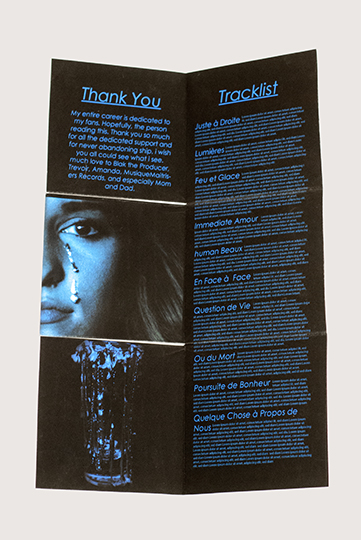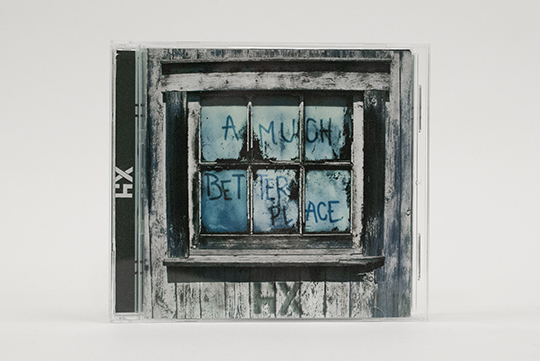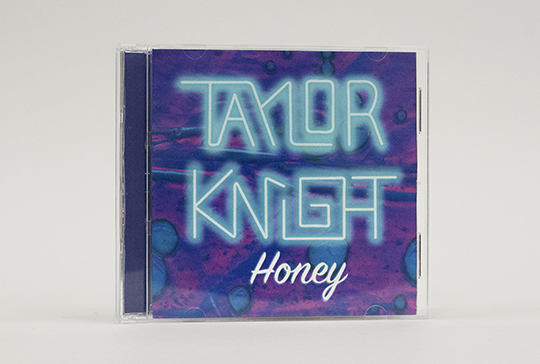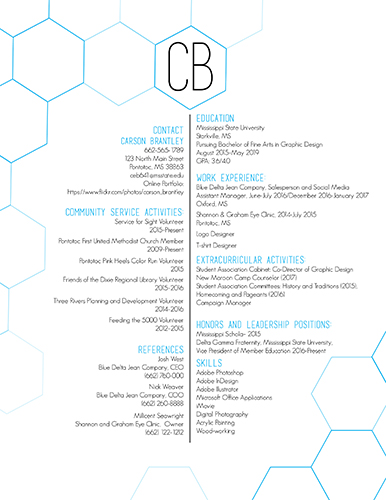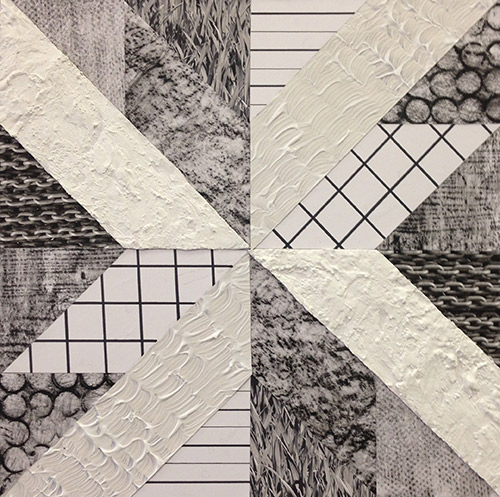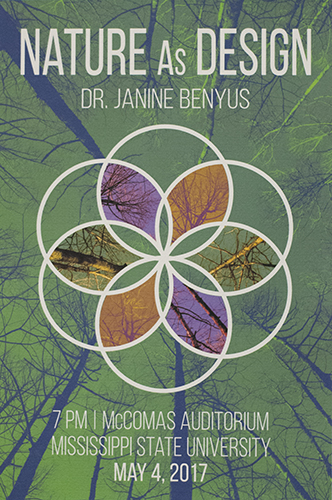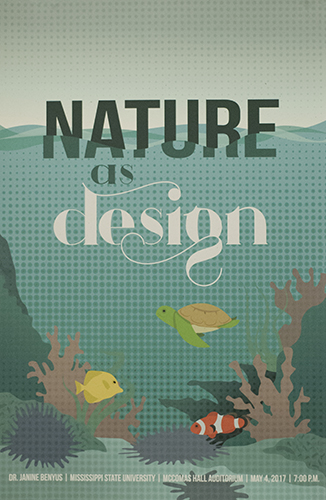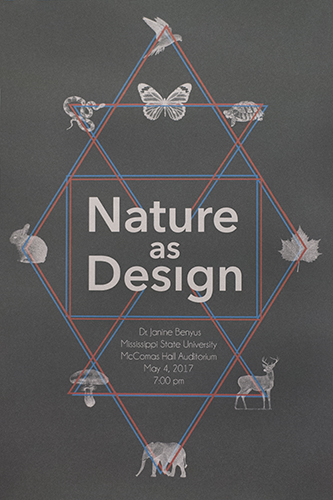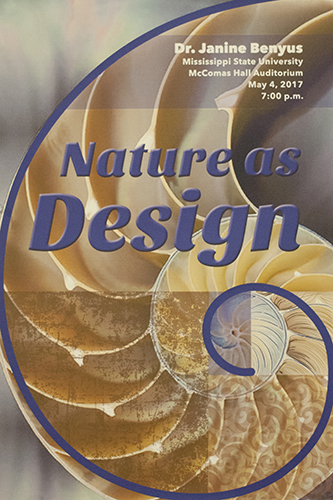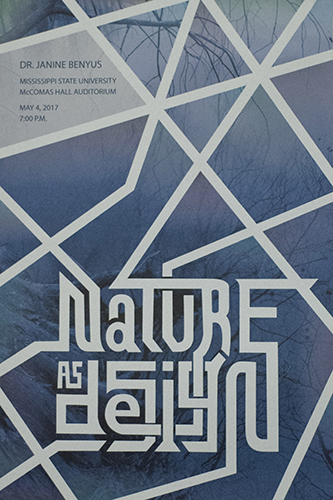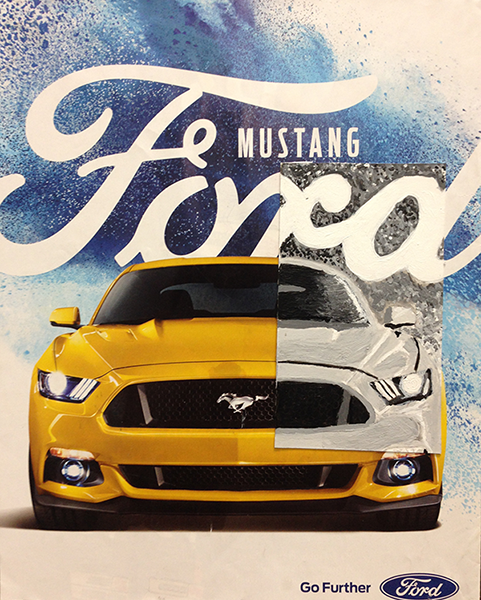This blog post is overdue! Since the end of May, I am no longer teaching as a lecturer at Mississippi State University. I now work as a Product Development & Design Manager at NBG Home– Nielson Bainbridge Group– in Southaven, MS (20 minutes from Memphis, TN). NBG Home represents a family of home decor companies, and is a global designer and manufacturer of home decor products. There are several branches around the world, spanning lighting, furniture, wall art, fabric, decor accessories, and frames. My branch in Southaven focuses primarily on lamps and furniture! This opportunity will broaden my horizons in art, business, and travel.
So far I have received projects to design lamps for Target, Home Goods, Lowe’s, HomeSense, Marmaxx, and Walmart. It is so much fun! I had an interest in product design throughout my graphic design schooling and absolutely loved 3D assignments, whether it was a sculpture or a creative packaging design project, but never thought I would one day be sending my lighting visions to China and be put into production to share with the world. It is so cool to take a stroll with coworkers through the local Target, Home Goods, and Hobby Lobby, and pointing out all the items on display for sale that my coworkers designed. It will probably be several months before my products will be on shelves, but I will totally be that girl taking selfies with my lamps and furniture in stores once they’re out, haha!
How does this job work? We research future trends in home decor and fashion, and our “customers” (aka store brands like Target) send us project sheets with generalized imagery and explanations of what they’re looking for in style and function. We also must work to meet their price points, as well. If the lamp is meant to sell for $12, it’s not going to look like it should cost $40 in style and materials! I do online research for inspiration, sketch, Photoshop together, and list fabric and finish swatch codes, Pantone colors, and dimensions. I construct my ideas in PowerPoint to present to the customer or send straight to China to receive quotes for production in different factories. I make my choice of factory in accordance to quotes and quality, they get to work, and I receive photo samples to approve of their progress.
I also get to help switch out the items in the large NBG showroom in our building prior to particular customers’ arrival for meetings in choosing products to sell in their stores. Our warehouse is FULL of home decor items, and is a dream to walk through to see sooooooo many lamps and shades in every color, shape, and material you can think of. It is also a perk that I got to choose which items I wanted to put in my office for decoration 🙂
Later this month I will fly to High Point, North Carolina with a few others to help set up for the big High Point Market.
I get to do some solid graphic design work now and then, too, such as the ad and email invitation for the High Point Market.
One day when I’m more settled living and working here, and have EVERYTHING unboxed (HA!) in my cute little house, I want to get back to making my hand-recycled paper and open an Etsy shop. I hope you will stay tuned for what’s to come!